Revel Product Features
Features
Fully digital and highly engaging, Revel empowers students to actively participate in learning. Revel delivers an engaging blend of author content, media, and assessment that lets students read and practice in one continuous experience. Take a look at how Revel gives you the tools you need to help your students succeed.
Bring concepts to life
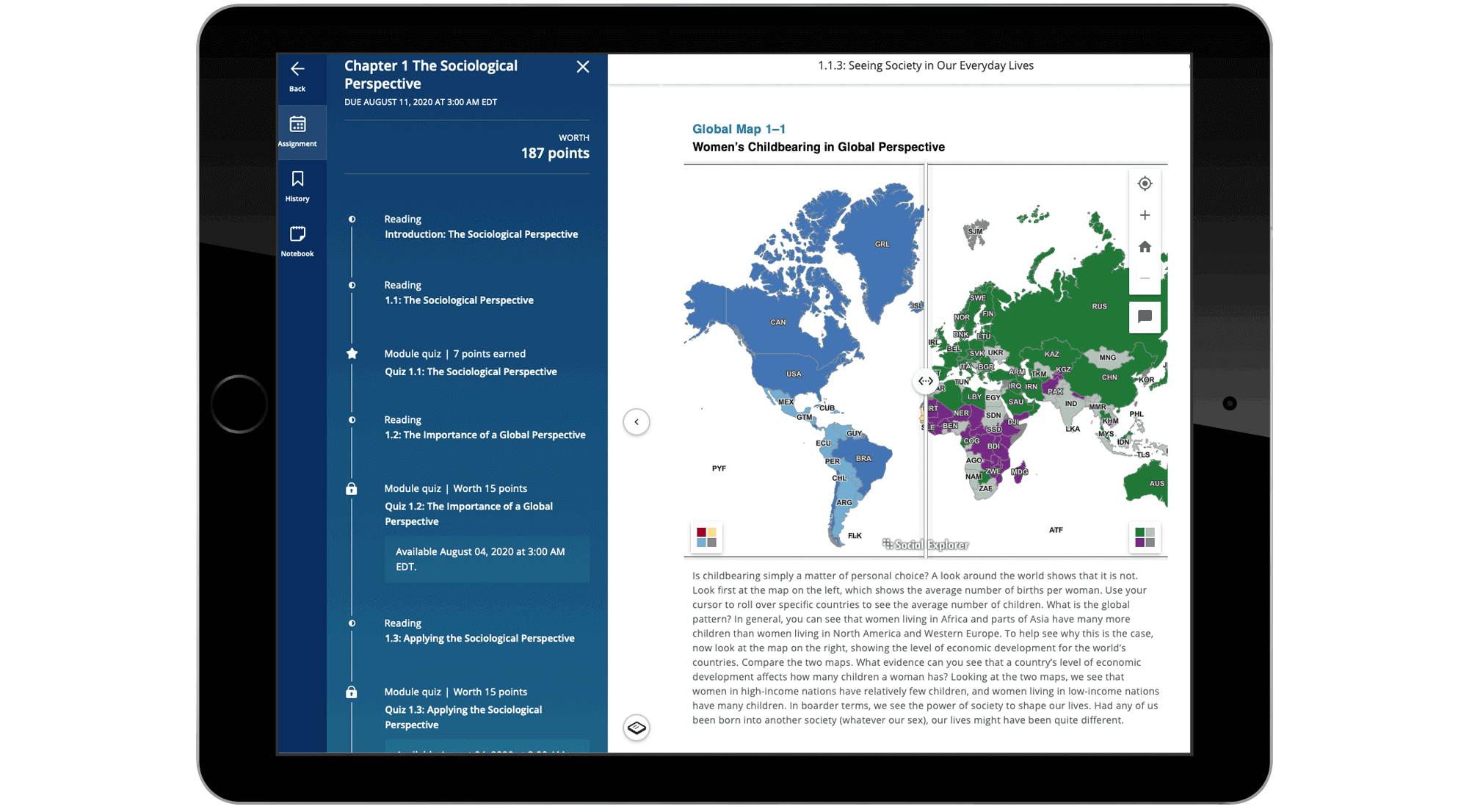
Engage students as they read
Revel was designed to make sure every student is prepared to participate and learn prior to class. To keep students engaged as they read through each chapter, Revel integrates videos, interactives, and assessments directly into the author-created narrative. Thanks to this media-rich presentation of content, students are more likely to complete their assigned reading and retain what they've read.
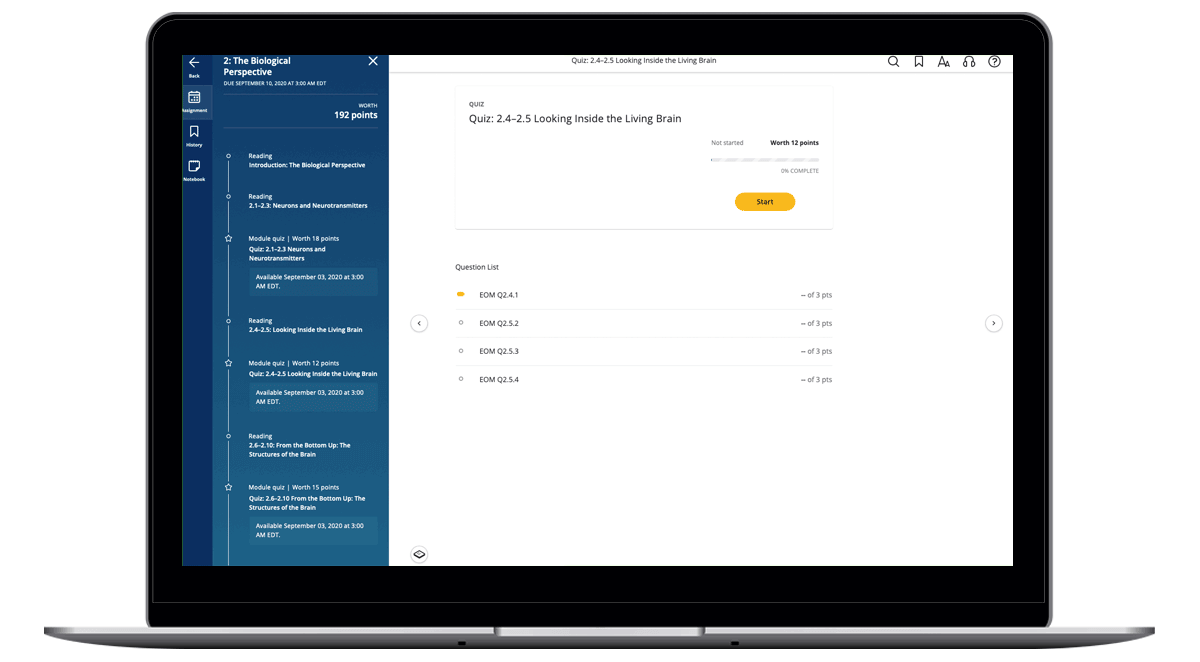
Encourage practice and review
Embedded assessments such as quizzes and concept checks afford students opportunities to check their understanding at regular intervals before moving on. Assessments in Revel let instructors gauge student comprehension frequently, provide timely feedback, and address learning gaps along the way.
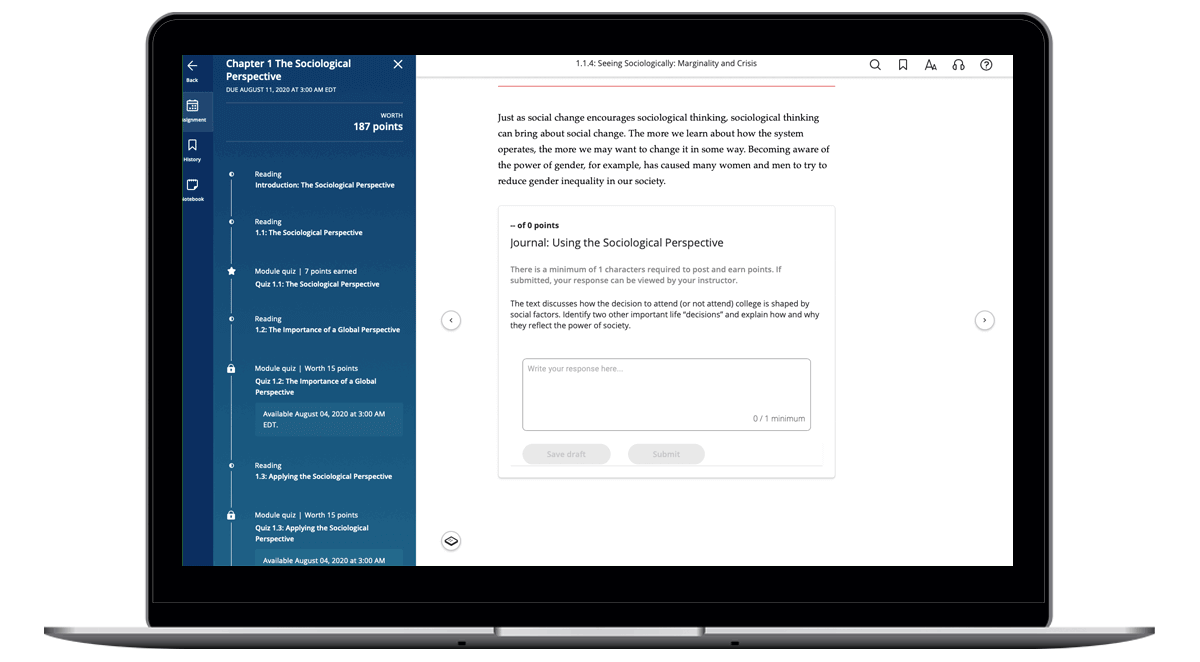
Foster critical thinking through writing
Available in select Revel courses, writing assignments enable educators to foster and assess critical thinking without significantly impacting their grading burden.
- Self-paced journaling prompts throughout the narrative encourage students to express their thoughts without breaking stride in their reading.
- Assignable shared writing activities direct students to share written responses with classmates, fostering peer discussion.
- Essays integrated directly within Revel allow instructors to assign the precise writing tasks they need. Educators can create and grade their own prompts, or they can use a Pearson-created prompt, grade the first batch of assignments, and let the assisted auto-scoring functionality in Revel do the rest.
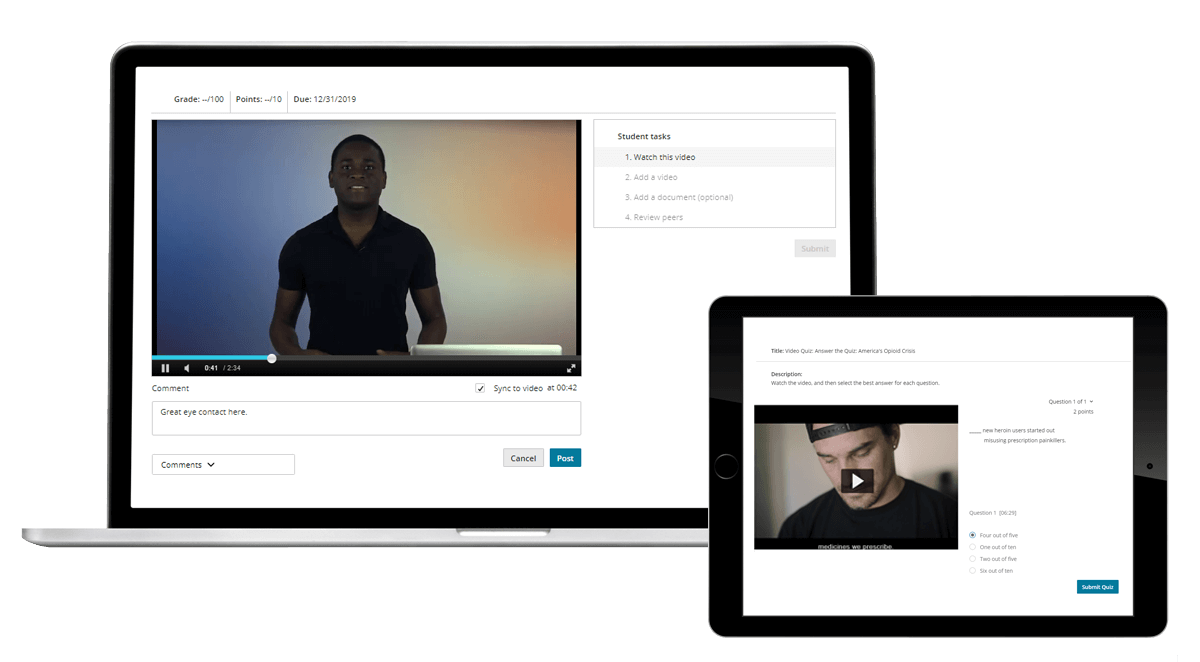
Boost understanding through engaging assignments
Interactive assignments in Revel offer students opportunities to further their knowledge by applying concepts and testing their understanding.
- Video quizzes engage students while checking their understanding of concepts. Instructors can share videos accompanied by time-stamped multiple-choice questions.
- Shared multimedia assignments enable instructors and students to post and respond to videos and other media. Students can also record and upload their own presentations for grading, comments, or peer review.
Ensure students stay on track

Get actionable insights anywhere, anytime
The Revel app lets educators access their course conveniently from their mobile device. It enables instructors to easily view performance insights and contact struggling and low-activity students to help them get back on track. The app doesn’t replace the robust Revel desktop experience, but it empowers instructors to assess student progress and connect with learners — anywhere and anytime. Available for download from the App Store or Google Play. Learn more about the app.
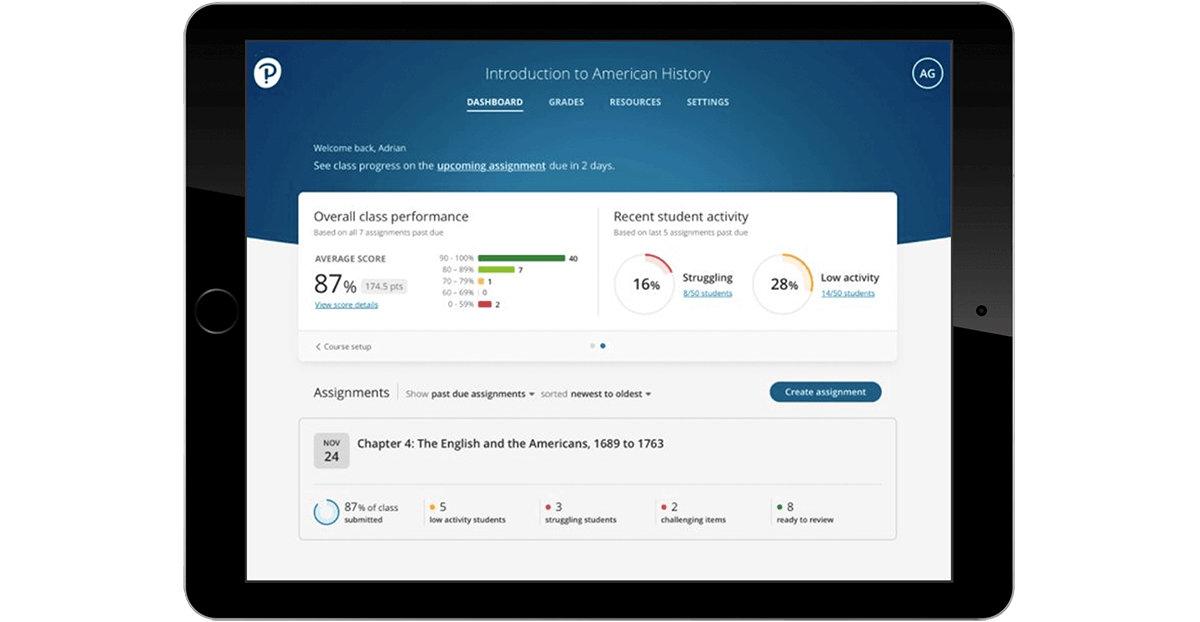
Keep students on pace with their reading
Revel allows educators to monitor student progress on assigned reading, which is a good indicator of how the class is doing. By tracking reading, and having the option to make it a percentage of the final grade, instructors can hold students accountable and keep them on track.
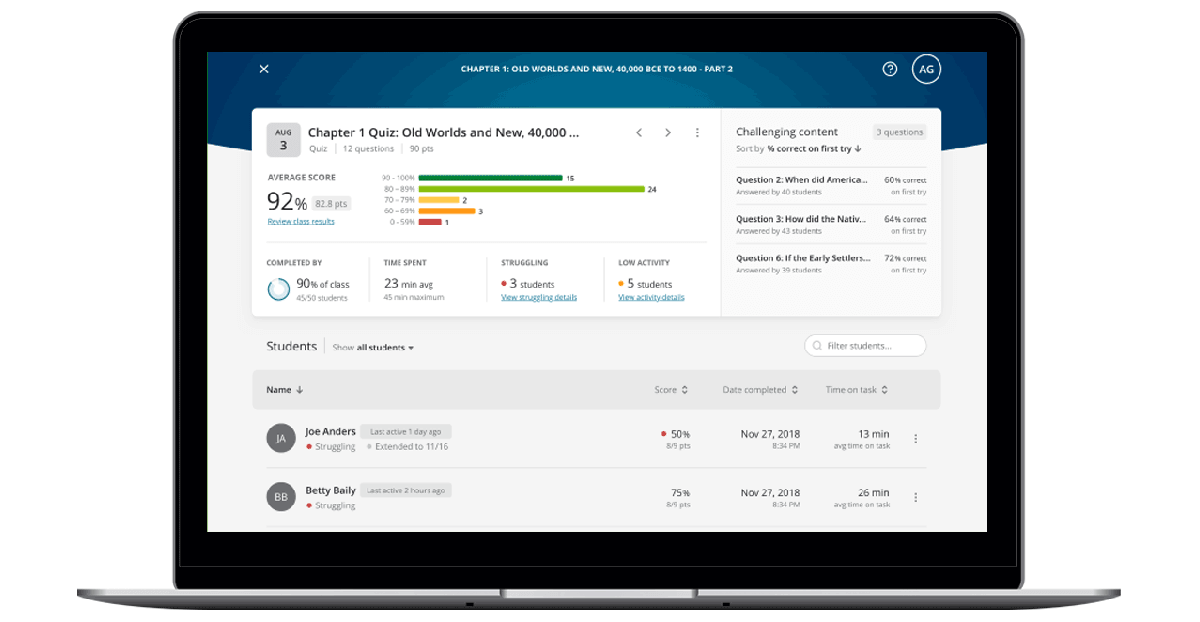
Gain a clear view of class performance
Revel offers actionable insights into performance at both the class and individual levels, which enables educators to target instruction appropriately.
- The Educator Dashboard offers an at-a-glance look at overall class performance. It helps instructors identify and contact struggling and low-activity students, ensuring that the class stays on pace.
- The Enhanced Grades View provides detailed insights on student performance, from specific assignments to individual student scores.
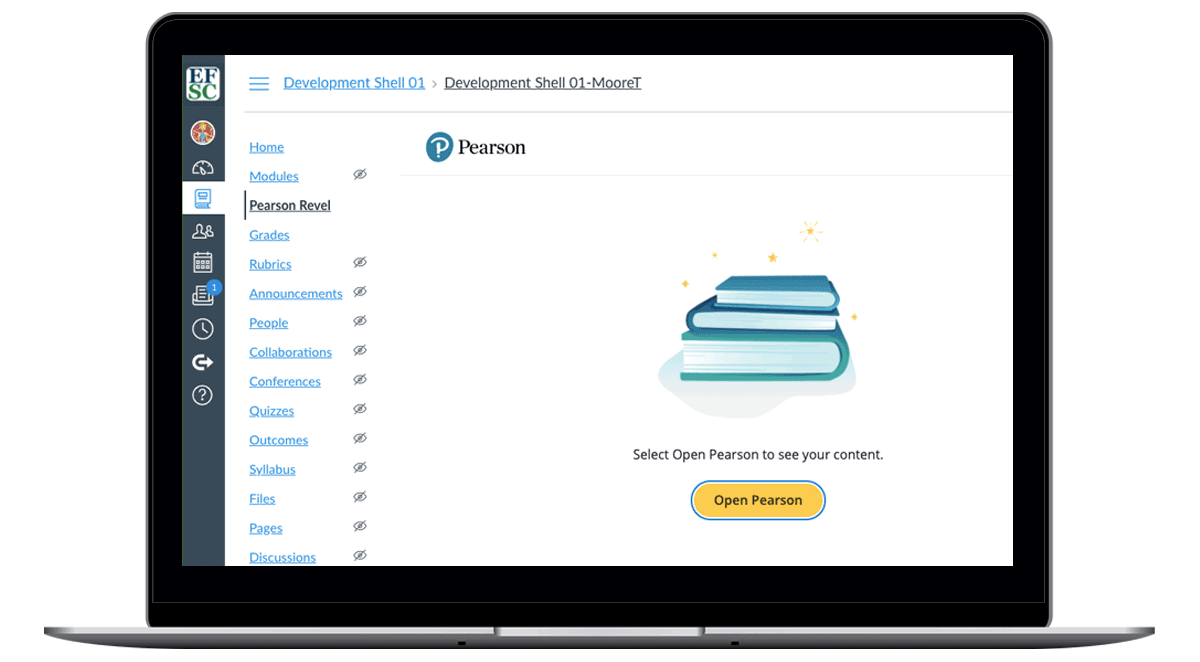
Provide easy access on the first day of class
LMS integration provides institutions, instructors, and students easy access to their Revel courses via Blackboard Learn™, Canvas™, Brightspace by D2L, and Moodle. With single sign-on, students can be ready to access an interactive blend of authors' narrative, media, and assessment on their first day. Flexible, on-demand grade synchronization capabilities allow educators to control exactly which grades should be transferred to their LMS Gradebook. Learn more about LMS integration.
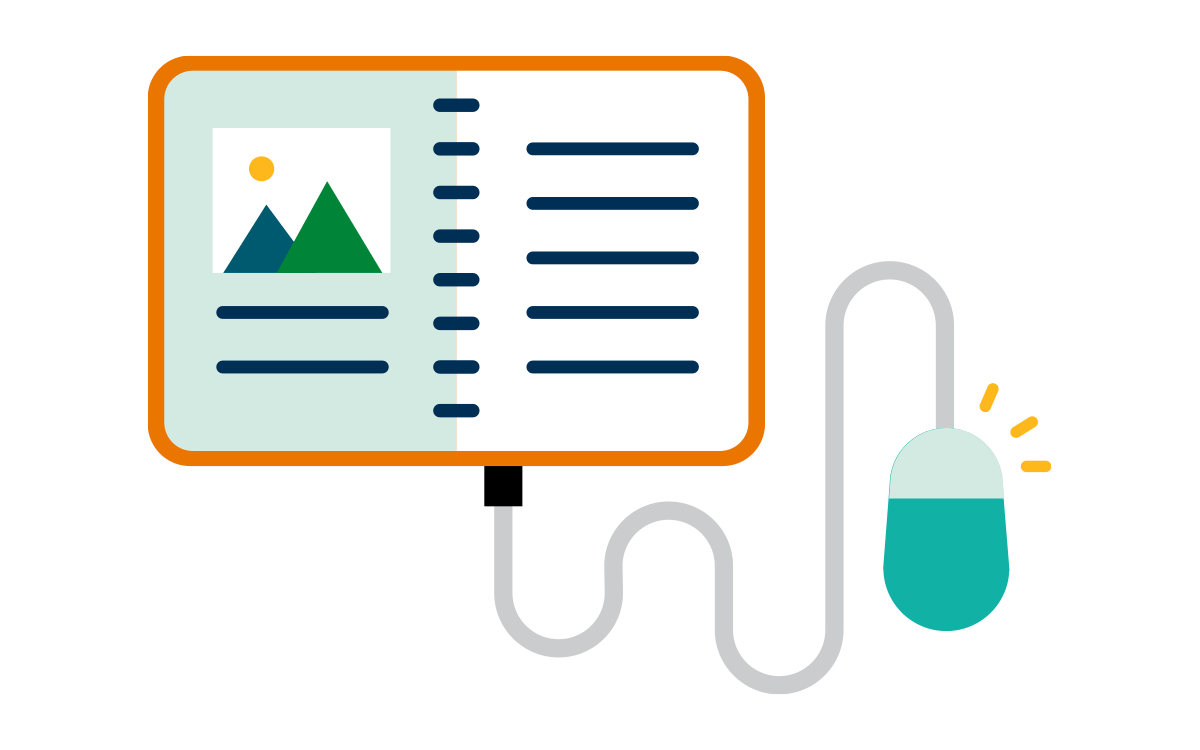
Imagine the impact of first-day access on your course
Offering course content through the Pearson Inclusive Access model can help students achieve more by providing affordable, high-quality digital course materials on or before the first day of class. Because all students have access by day one, faculty can start teaching and students can start learning.